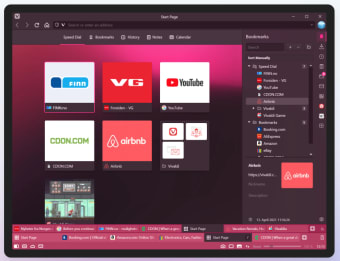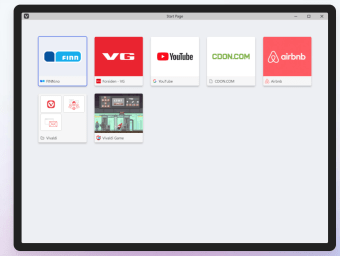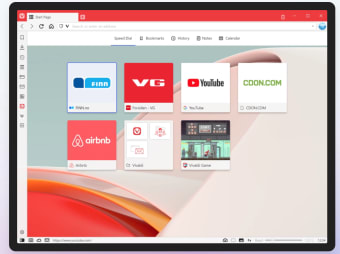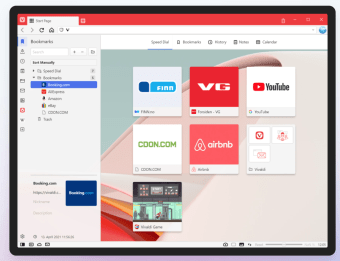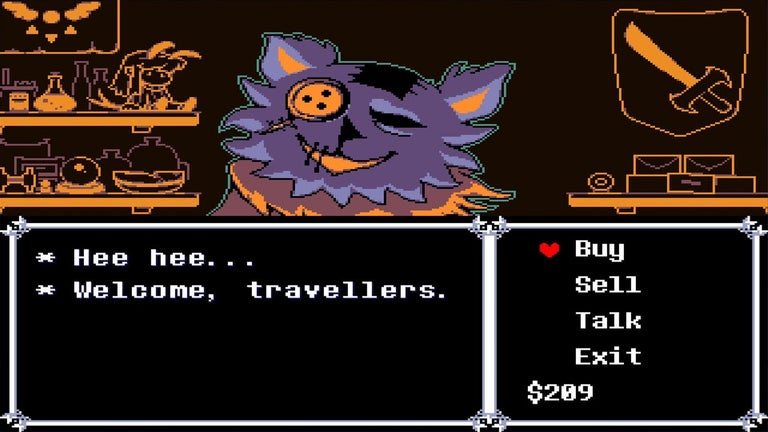A web browser to suit you
Vivaldi is a clean and easy to use browser. From your first moments with it, you will be surprised by its extreme and easy to access customization options. These make it perfect for all kinds of users, from the most basic to the most advanced.
Renovated classic
Vivaldi is a web browser that proves easy to use if you are familiar with other popular browsers, such as Firefox or Chrome. The basic view shows you the navigation bar, tabs, and the main screen.
As in other browsers, Vivaldi has a Speed Dial panel that appears when you open a new tab, letting you easily select your favorite websites.
Another useful option is the sidebar, a menu reminiscent Opera (in fact its former CEO is the creator of Vivaldi) but with additional interesting functions. Here, the classic Favorites and Downloads options are joined by very practical as Notes.
Notes is very useful when you want some information to hand during your browsing session. This saves you opening another app, saving memory usage and faff.
Another notable option is its Web Panels, which allow you to view pages as a panel outside the browser. This is useful if, for example, you are browsing and want to have a small panel to chat on Facebook.
And if you still want more, then you can always install Chrome extensions.
As for its configuration options, Vivaldi simplifies the menus. Like the rest of the app everything here is simple, including privacy setting: a quick sweep and you can delete cookies or saved passwords.
Intuitively, clean, and 100% configurable
But if there is one thing that makes Vivaldi stand out from the other browsers on the market, it is its high degree of customization.
As you can see, Vivaldi is a browser where things are where you expect them to be – making sure everything close at hand. But, if you are not convinced, give it a go.
Vivaldi is intended for users who surf a lot, and so has taken special care in its tab options. While you can keep them at the top (like you may see in other browsers), you can also put them to the side, bottom, and even stack them to your liking.
This option also lets you group different tabs in the same space. This is useful, for example, if you are doing a job and have different sources of information open: you put them all together and pass from one to another more easily.
Vivaldi customization includes keyboard shortcuts. The program allows you to configure shortcuts for any option you want and also allows a navigation system in which you do not need the mouse.
One aspect that does not affect navigation, but that is very curious, is the adaptive interface. This causes the active tab and the navigation bar to "catch" the main color of the active page. It is purely ornamental (and optional), but an interesting option for those who find Vivaldi’s lack of customizable skins off-putting.
Its high degree of customization means that sometimes it can be slower than desired if you have lots of tabs open - but do not doubt the developer’s dedication; this technical preview has been, and will continue to be, iterated on.
A new browser and a long way to go
Vivaldi combines simplicity and fashion to create a basic, but highly customizable, interface that provides everything a hardcore internet user could need. That is why it is ideal for everyone. While you might be comfortable with your current browser we recommend trying this, it may surprise you.
Turns out there is life beyond Firefox or Chrome!